Blog
Album Of The Day: Let There Be Wonder by Matt Redman

Matt Redman is still one of the best songwriters of modern church music, and this is one of his most recent albums of his, released just over 5 years ago. I read an article recently which claimed that Matt Redman's earlier works were great for congregational praise and worship and that in the last 10 years or so he's lost some of that, making the more complex, less sing-able styles of the mega-church/arena pop/rock that is most popular in Christian Music today, and that might be a fair criticism. But I still think he is one of the best songwriters and that these songs can still be sung by congregations—I've heard songs from this album played by local worship bands and sung along with by congregations. Matt Redman does better than many other church groups on making sure that there's scripturally-based, theologically-sound lyrics and writes beautiful melodies to go with them. I think this is a good addition to his over 30 years of songwriting and recording. Some of my favorites here are "All Praise (Sing Praise)", "The Same Jesus", and "Jesus Your Name".
Release Year: 2020
Listen on Apple Music
Listen on Spotify
Album Of The Day: The Everglow by Mae
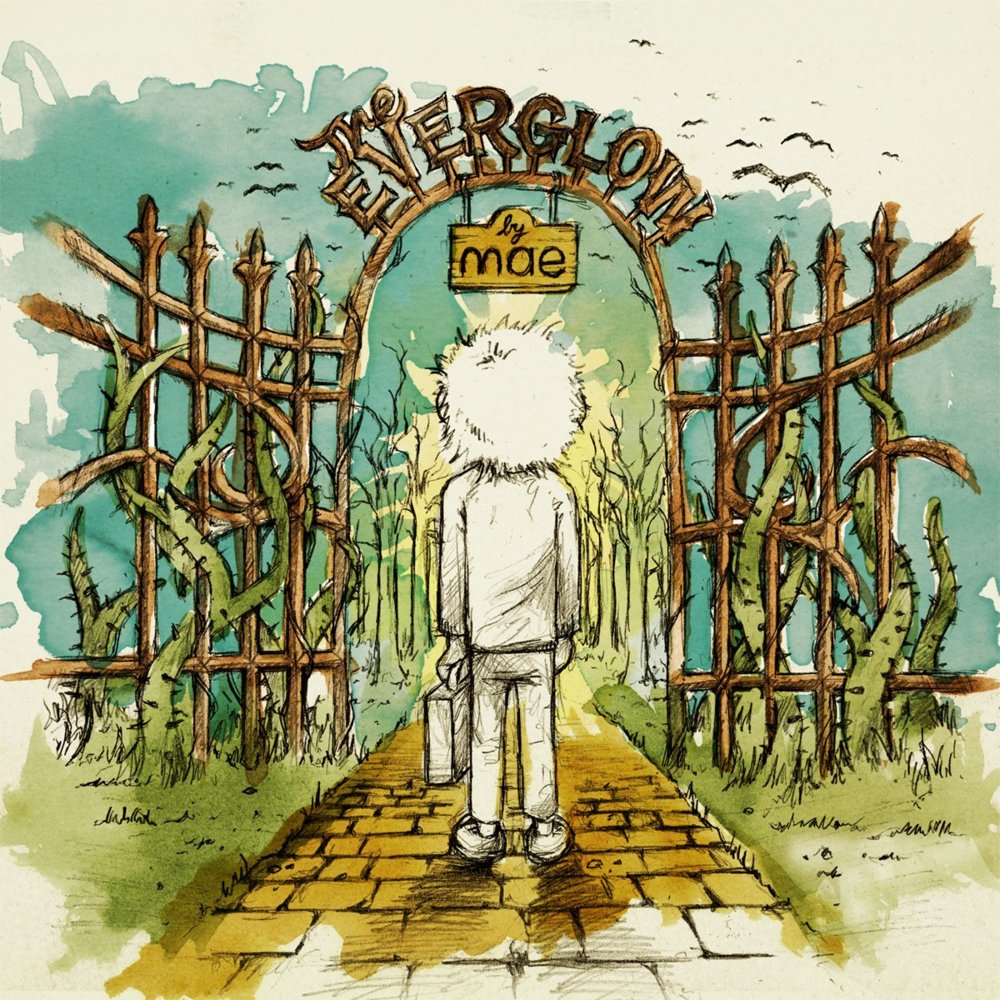
Released on this day 20 years ago, this is a concept album on relationships and love by the band Mae. The packaging and the recording does a really good job of reinforcing the fact that it's a concept album, as the booklet with the CD looks like a book and has an image associated with each song that shows a man on a journey to finding love. And on the first and last track, a narrator opens and closes the "audio portion" of the album and encourages the listener to "read along" with the booklet. Musically, it's an alternative/rock album that is not too innovative, but works really well as a cohesive whole thanks to their passionate musicianship and vocals, plus the emotional and easy-to-identify-with lyrics. This may still be Mae's most-revered album, and I get to see them play live tonight for the first time too, so I may come back as an ever bigger fan of this band.
Release Year: 2005
Listen on Apple Music
Listen on Spotify
Album Of The Day: Stereo by 4th Avenue Jones
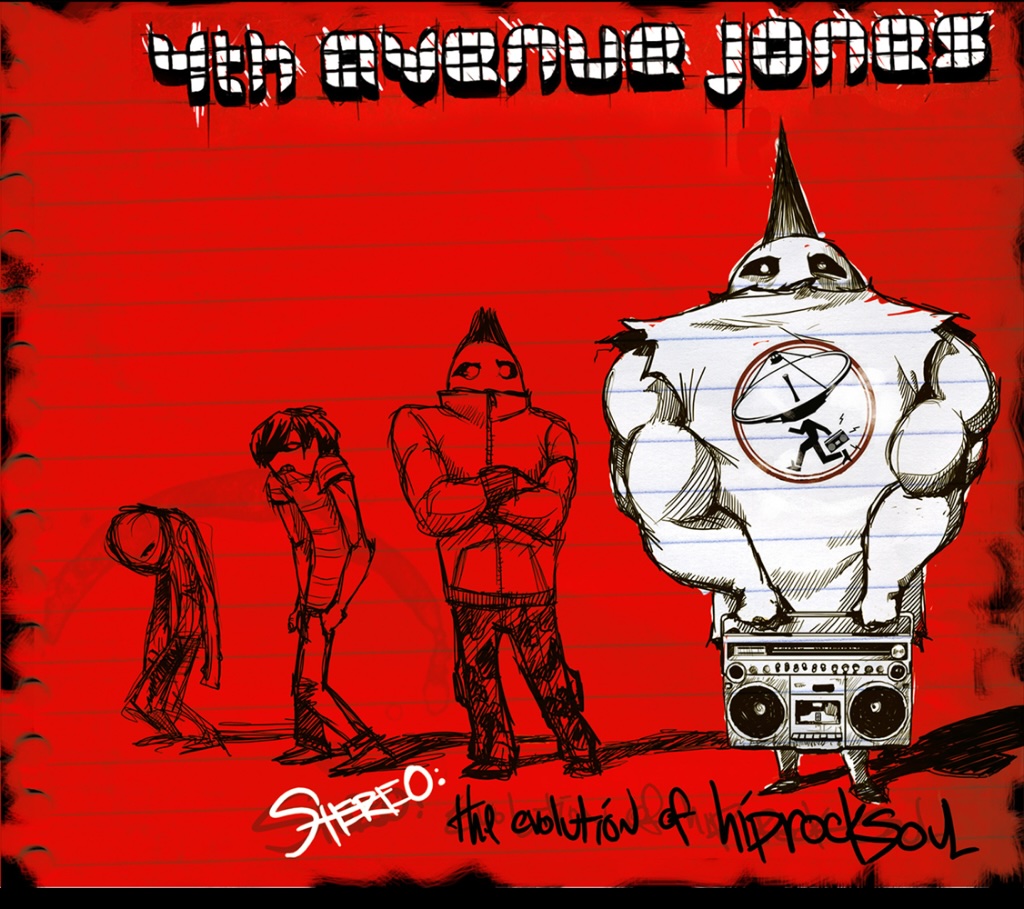
In 1994, Ahmad released "Back In The Day" and it was a hit single, I'm told. In 2000, he started a hip-hop band called 4th Avenue Jones, and they were definitely doing hip-hop, but it was a live band and had guitars and even a violinist. From 2000 to 2005, they kept playing shows in the Los Angeles area and beyond and opened for many big acts, plus recorded a number of albums that never got released by the big labels and they released independently. Released 20 years ago tomorrow, Stereo: The Evolution Of Hiprocksoul was their first album released by a label and their last album as a band. I love this album as well as most of their other albums. Ahmad's wife at the time, Tena Jones, sings and raps as well, and the band mixes rock, R&B and hip-hop styles throughout. Sadly, for reasons unknown, this album is not able to be found on the streaming services, so you might have to track down a CD or something to give this album a listen. And also sadly, I feel this band did not get enough attention and was very talented but overlooked by the industry.
Release Year: 2005
Album Of The Day: The Abbey Road Sessions by Steven Curtis Chapman
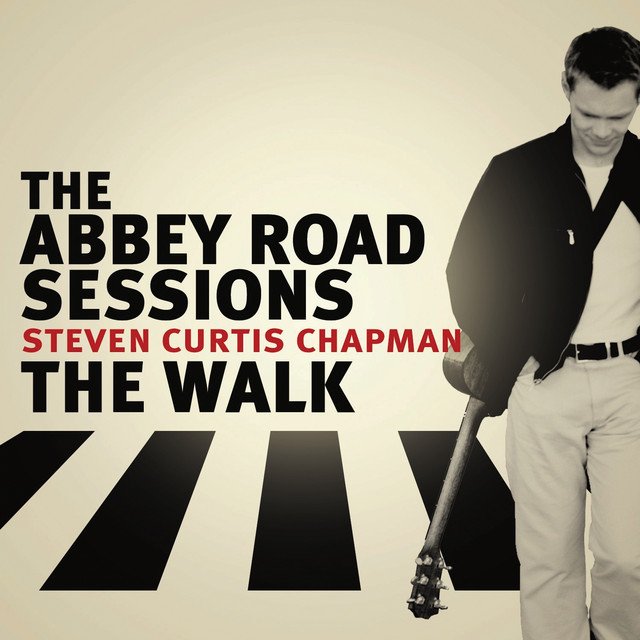
Steven Curtis Chapman grew up in Kentucky and became an early leader in Christian pop/contemporary music with a dash of country. In 1997, preparing for his first Greatest Hits album, he and his band recorded a number of tracks in the famed Abbey Road Studios in London. Also, a documentary of his life and career was produced called The Walk. Two of the best tracks from the session were on the compilation album, but little did we know that a few more tracks were recorded. Released this week 20 years ago, five tracks from The Abbey Road Sessions were released on CD, accompanied with the DVD of the 1997 documentary. These are very fun, energetic versions recorded live in the round with Chapman and his band. The songs definitely sound different from their original studio album versions, and a few have a bunch of fun jammin' moments where it's clear the band is enjoying themselves. It's a short EP that does demonstrate why he's an amazing artist, and I'm glad we go to hear these recordings even though they took nearly 8 years to be released.
Release Year: 2005
Listen on Apple Music
Listen on Spotify
Album Of The Day: Spring by Jon Foreman
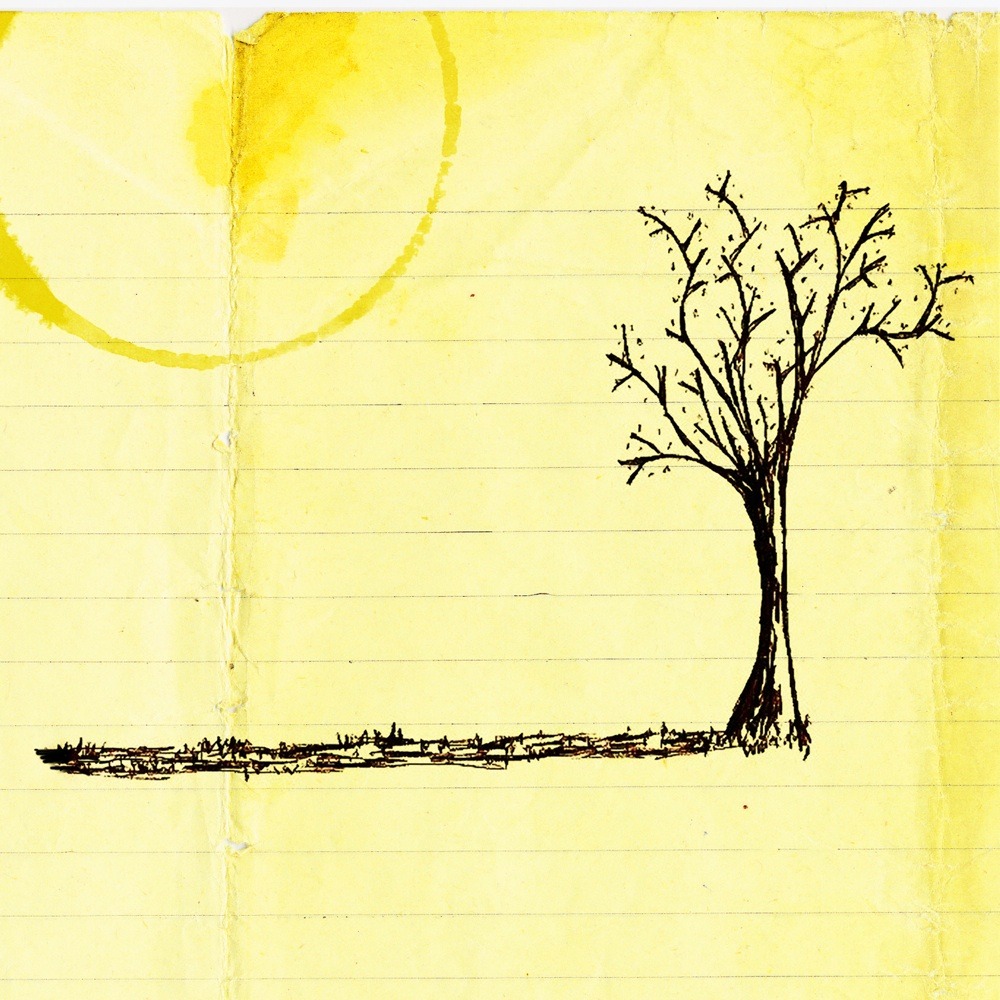
Jon Foreman of Switchfoot continues to write songs with the band, but also writes plenty of music with others and on his own. Released on this day 17 years ago, this is the third of his four EPs titled after the seasons, and I think it's my second favorite after the Fall EP. "March (A Prelude To Spring)" is a beautiful little intro song, and "Love Isn't Made" and "Baptize My Mind" are great acoustic pop. "Your Love Is Strong" is still my favorite Jon Foreman solo song, as it's a beautiful song of praise and thanks to God. And "Revenge" is a great reflection on Christ's death from the point of a criminal executed with him. It's great to celebrate one of the most beautiful times of the year with Jon, and I definitely listen to this every year, at least.
Release Year: 2008
Listen on Apple Music
Listen on Spotify
Album Of The Day: Chase The Kangaroo by The Choir

The Choir is an ambient alternative rock band that's been active for over 40 years now. Released on this day 37 years ago, this is their third studio album. The first half of the album is just 4 tracks, the last 2 of the 4 running at 7 minutes each, for an epic, meandering rock album. They're one of the few rock bands I listen to that has a saxophone player in the band too, and that adds a fun element to their music from this era. Despite being from the '80s, it actually sounds a lot less dated than some of the rock albums of that time period, and it's a good listen that's a bit new to me. Note that on streaming, tracks 11-15 are from an EP released a few years before this when the band was known as Youth Choir, and that does sound a bit more '80s.
Release Year: 1988
Listen on Apple Music
Listen on Spotify
Buy on Bandcamp
Album Of The Day: Even When My Heart Is Breaking by Matthew Smith
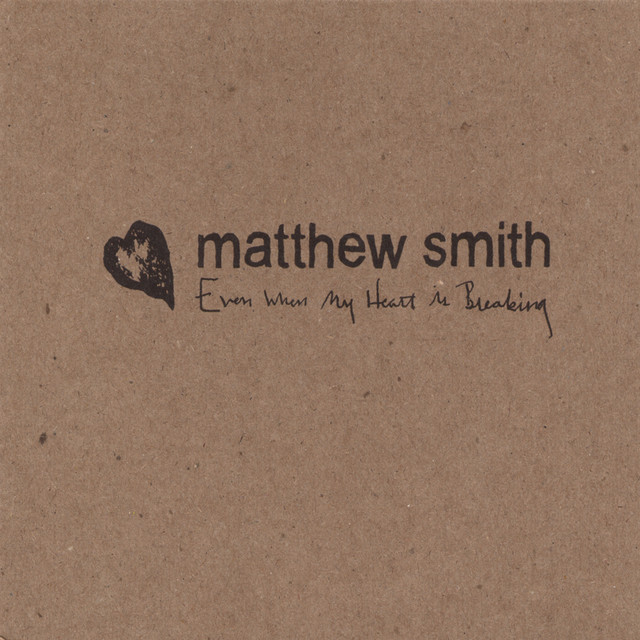
Matthew Smith has spent decades taking old hymn texts and either giving them new melodies, or just recording them in a more contemporary style. He has worked with the Indelible Grace artist collective a lot too. One of his earliest solo artist releases is this EP, a collection of five hymns. These renditions are beautiful and can bring new life to these hymns because it's very different than the church choir backed by an organ or piano. Somehow, I have both the 2004 CD and the 2011 CD re-release; I made that mistake because the 2011 re-release has much different artwork, I think. But on the other hand, i guess it's not a mistake to support independent artists, so let's just say I'm a collector, then.
Release Year: 2004
Listen on Apple Music
Listen on Spotify
Buy on Bandcamp
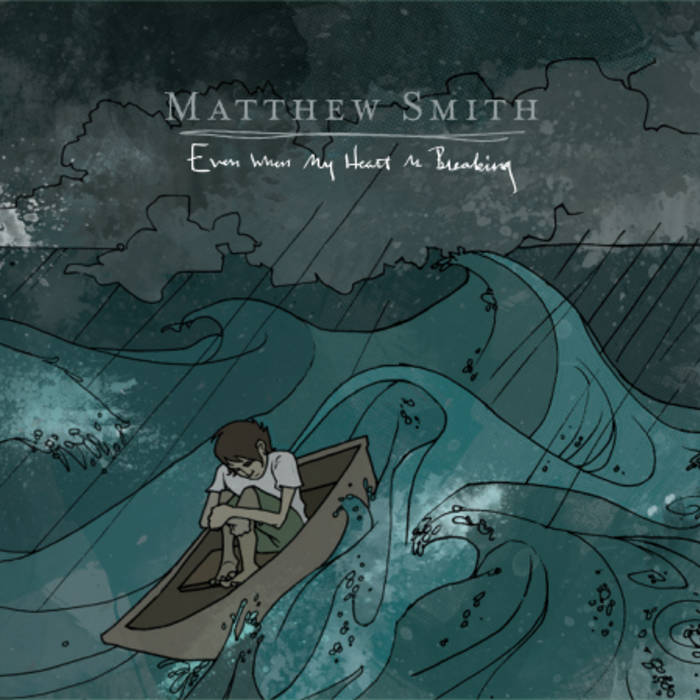
Album Of The Day: Drawing Black Lines by Project 86

If you've been following me, you may have noticed I like lots of styles of music. For example, yesterday was a Sara Groves album (adult contemporary/folk), but today's a nu metal album that was actually released around the same time, but had mostly a different audience, I expect. Released on this day 25 years ago, this is the second album by Project 86, which has been fronted by Andrew Schwab for nearly 30 years now. As with most of Project 86's albums, there's lots of emotion, anger and angst to Schwab's vocals and lots of screaming over the roar of guitars. The vocals are pretty dark and bleak, but there is some light and hope hidden deep in there, I think. I don't listen to this band very often and I don't know this album well, but it's pretty good, and I remember hearing "One-Armed Man (Play On)" and "Me Against Me" on Christian rock radio/TV a bunch back when this came out. If you ask me, there's something to music like this that amps you up and questions authority a bit, and it's fun to rock out sometimes. If it's not your cup o' tea, come back tomorrow for something different and maybe you'll like that more.
Release Year: 2000
Listen on Apple Music
Listen on Spotify
Album Of The Day: Conversations by Sara Groves
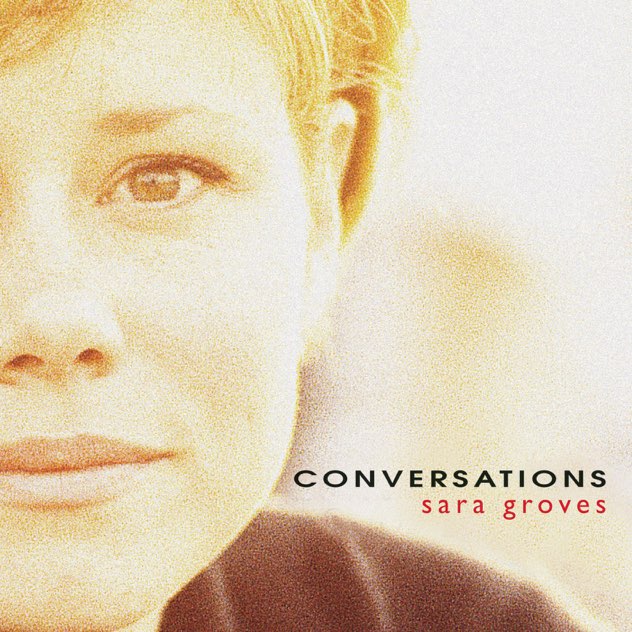
Sara Groves is one of the best songwriters in Christian music, in my opinion. This is the first album of hers I heard and is one of her many albums that I love. Released independently in 2000 and then re-released on INO Records on this day in 2001, Conversations is a very good title for this look into the many conversations Sara is having in song with God primarily, but also with friends and family. Musically, Sara's sound is contemporary folk-pop. and the band along with producer Nate Sabin do a great job with the sound here, making every song unique and fresh and working perfectly with Sara's gorgeous vocals. Lyrically, Sara's songs wrestle with faith and doubt, listening to God, but also proclaim God's love and grace. And it ends with a fun live recording of her singing about an old-timey revival "Tent In The Center Of Town". It's a great hour of music and I can't believe it's been 24 years now of enjoying and learning with this album.
Release Year: 2000 / 2001
Listen on Apple Music
Listen on Spotify
Album Of The Day: The Cannonballers by Colony House

Colony House is the band I've seen play live most in the last 10 years, I think. (I fact checked myself and this is correct. Colony House 9 times, Switchfoot only 7.) This is Colony House's latest album, a short but quality set of new songs. The album starts out sounding like a surf rock album, but after a few songs it seems to go back to just standard indie rock. Though I certainly don't mind. Many of the songs are just fun celebrations of life, while some others are encouragement and commiserating through hardship. And there's of course a few love songs as well. These four guys put on a great live show, and I enjoy all their albums a lot. Give them a listen if you haven't yet.
Release Year: 2023
Listen on Apple Music
Listen on Spotify