Blog
Album Of The Day: Advent Christmas by Future Of Forestry
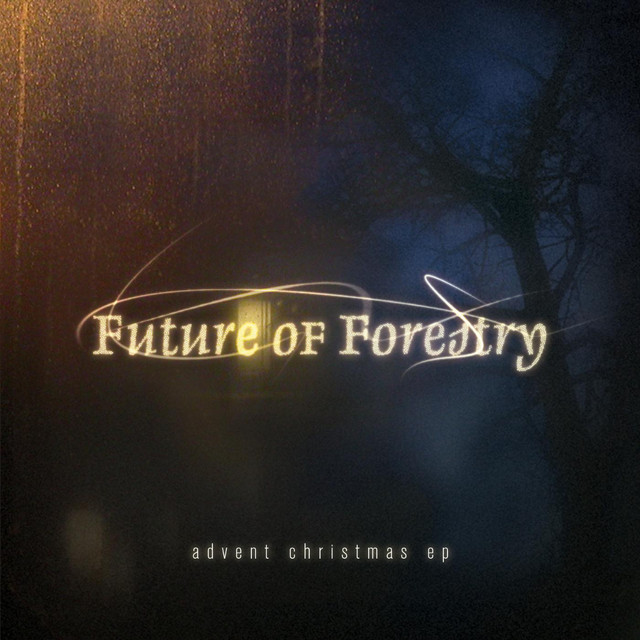
Future Of Forestry is mostly the artist name of Eric Owyoung, a songwriter, arranger, and performer. On this EP, he sings 5 traditional Christmas songs with his beautiful baritone voice, with lush instrumentation of guitars, strings, sometimes drums and percussion, and even some horns. (Whoa, the credits says there's a theremin in there somewhere?) Some tracks like "The First Noel" are quiet, but "O Come O Come Emmanuel" and "Little Drummer Boy" are much more rock than the others. Future Of Forestry makes these songs their own by inserting instrumentation and interludes in places while still honoring these classic songs. They've got a bunch of other Christmas EPs and albums too, if you like this one.
Release Year: 2008
Listen on Apple Music
Listen on Spotify
Album Of The Day: Advent by Wendell Kimbrough
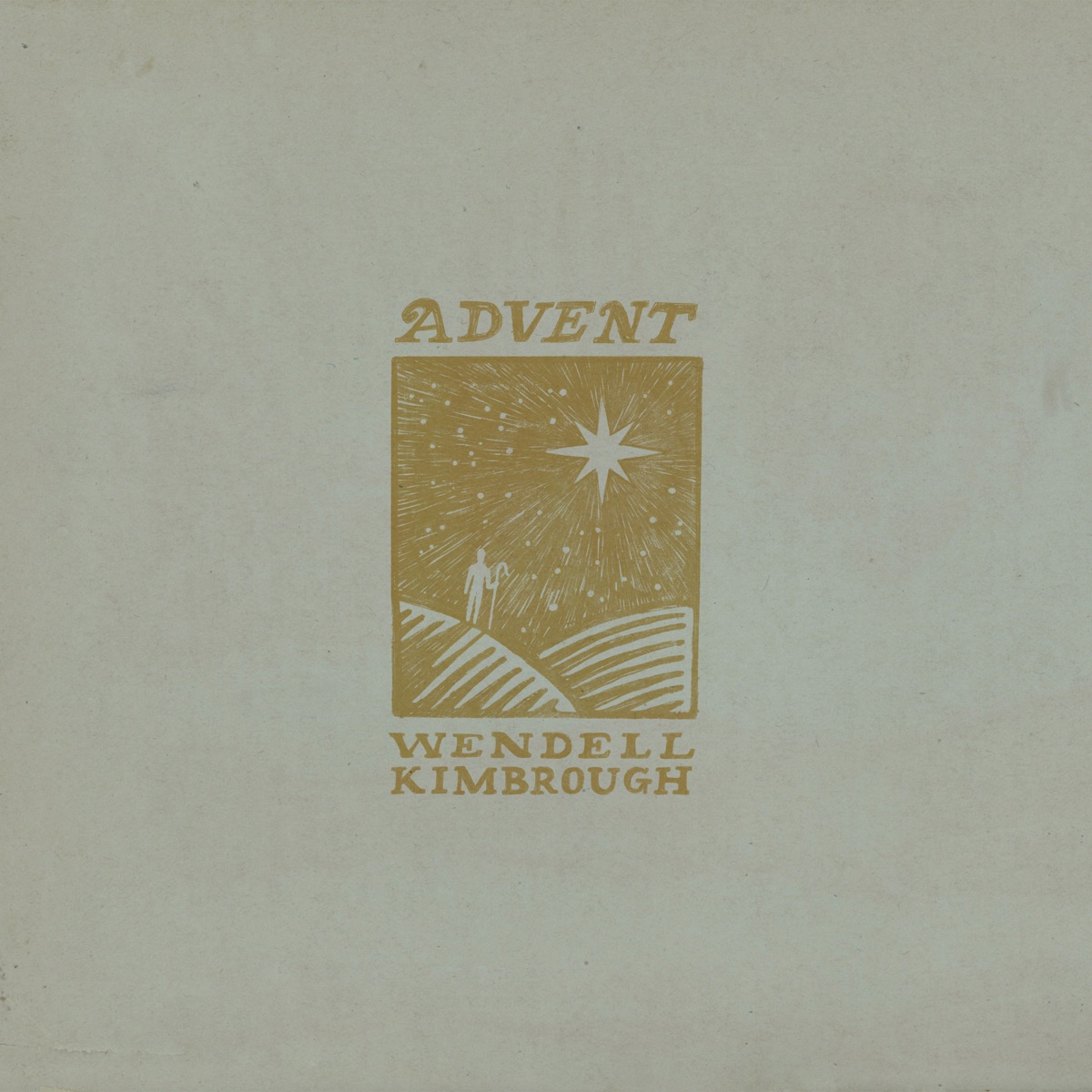
In many Christian traditions, Christmas does not start until December 25th, while modern American culture considers the Christmas season to start in November and go up to Christmas. The four weeks leading up to Christmas are called "Advent", a seasons of reflection and longing for the coming of Jesus Christ. In looking for some Advent music today, I found this new EP from Wendell Kimbrough, an artist I'm not that familiar with but I think I need to check out his work more. These songs are beautiful, folk-music-style settings of old psalms and hymns as well as more modern worship songs of longing and praise. This EP is a great way to long for the joys and celebrations of Christmas to come.
Release Year: 2024
Listen on Apple Music
Listen on Spotify
Album Of The Day: Pray by Rebecca St. James
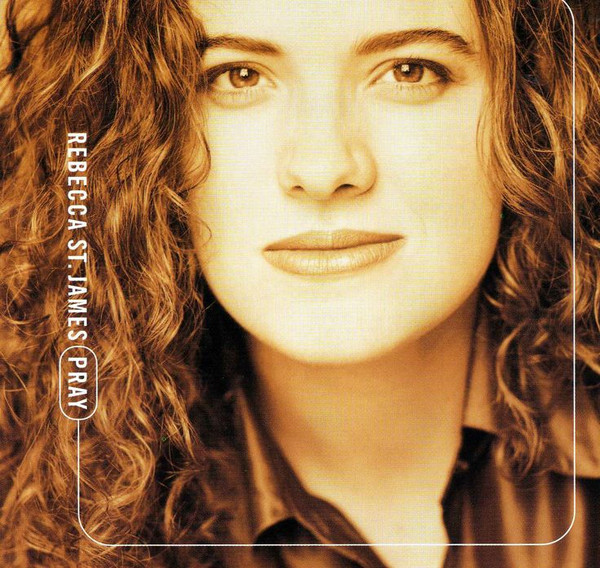
Huh, this week many of the albums I picked were pop/rock albums with electronic elements, and it just so happens I continue that today. Young Christian pop star Rebecca St. James and her producer Tedd T. in the late '90s decided to incorporate lots of electronic programming into this album, simply titled Pray. It's definitely not the best Rebecca St. James album, but it came out at a time when she was one of my favorite artists. I didn't really like it as much because it was a bit more mellow than her earlier album God, which had more guitars and rock elements. But listening back to this album today, I like it better than I remembered. Her covers of Rich Mullins and Keith Green songs fit well with the album and have a chill vibe. And actually, there's more guitars than I remember, though they're sometimes buried deep in the mix. Maybe it just plays better on a loud system than it did on some of the systems I had back in the '90s. A special shout-out to the CD hidden track, an electronic dance version of the hymn "Be Thou My Vision", which I've always loved on this album.
Release Year: 1998
Listen on Apple Music
Listen on Spotify
Album Of The Day: The Long Fall Back To Earth by Jars Of Clay
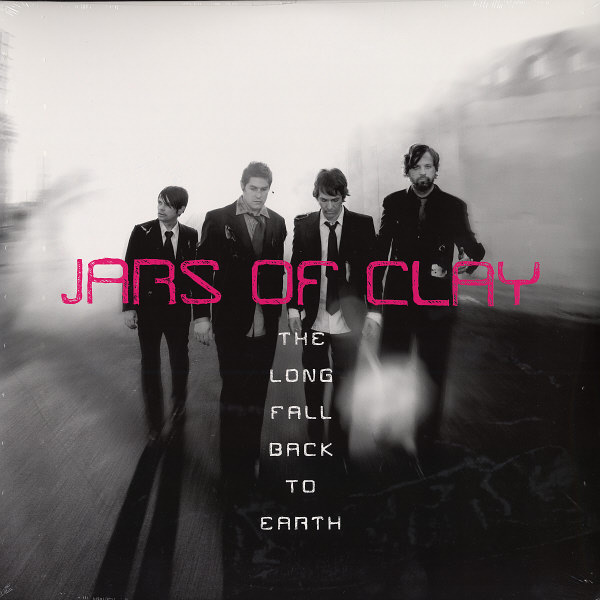
Jars of Clay is one of my favorite bands of all time, and this album is in my top 3 albums of theirs. The band moves away from Americana and does a more electronic pop/rock sound for The Long Fall Back To Earth, their ninth studio album. "Heaven", "Closer" and "Hero" are energetic, upbeat songs. "Two Hands", "Safe To Land", and "Headphones" are a bit more chill and introspective. And "Scenic Route" and "Heart" extend the chill pop to nearly 6 minutes each. It's a beautiful hour of music ruminating on human nature and relationships from a great band and is a great listen as an album. (On streaming, it's a "Deluxe Version" that has many bonus tracks, but the original album is the first 14 tracks.)
Release Year: 2009
Listen on Apple Music
Listen on Spotify
Album Of The Day: Love & War & The Sea In Between by Josh Garrels
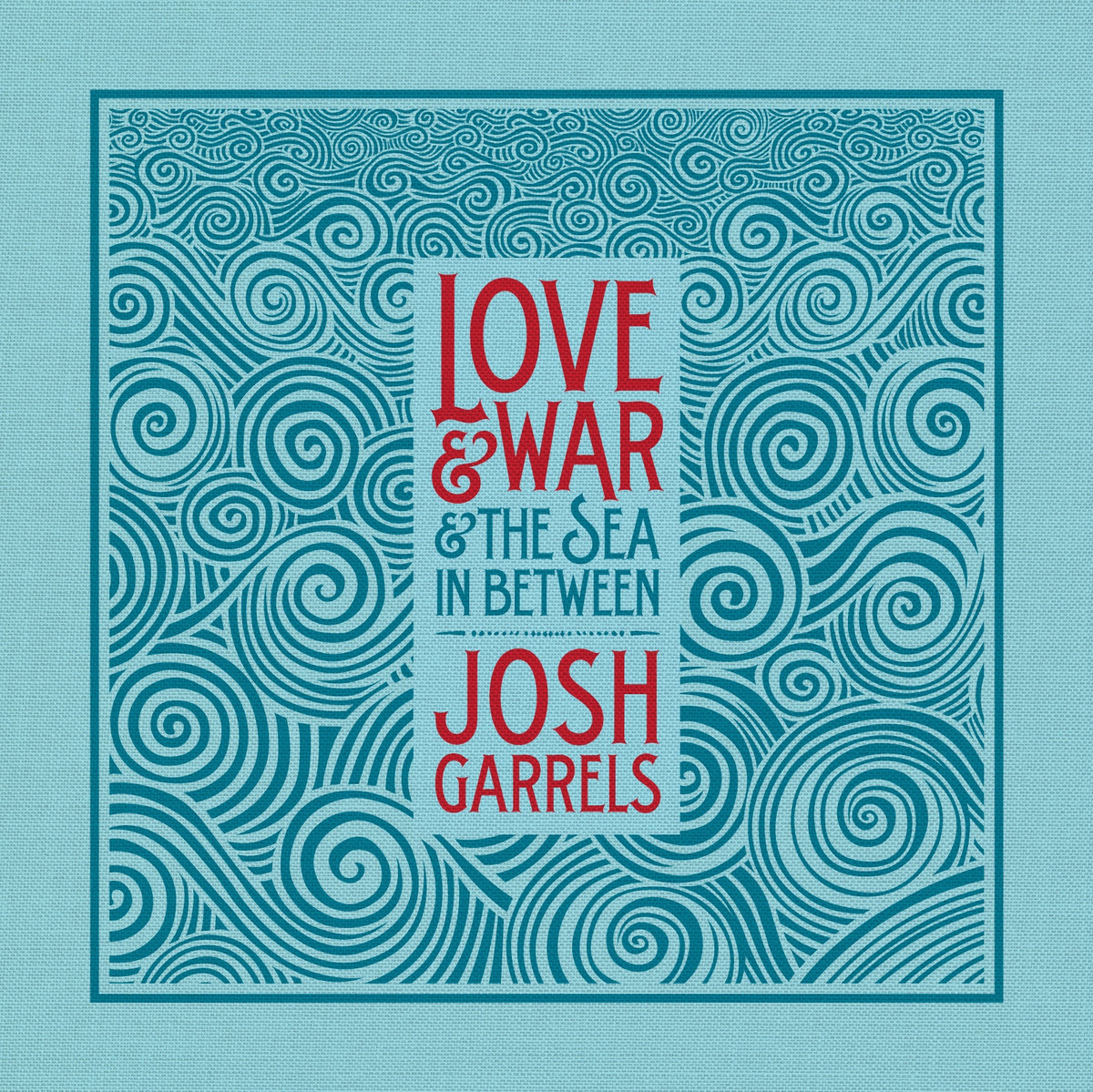
This may be one of the best albums of the last 15 years, in my opinion. Josh Garrels is an independent singer-songwriter, and on this album he creates a musical experience that keeps the listener engaged. Brooklyn music collective Mason Jar Music delivers lush, hauntingly beautiful instrumentals and backing vocals throughout, with strings, horns, and other instruments as well as guitars and drums. When I first listened to this, I thought I had it pegged as a mostly acoustic folk/rock album after a few songs. But then when "Farther Along" had spoken-word verses, the next track was just an instrumental interlude, and then "The Resistance" had full-on rap, I realized that this artist was going to keep me on my toes. It's over an hour of top-notch songs that flow seamlessly into each other and it's still my favorite album by Josh Garrels.
Release Year: 2011
Listen on Apple Music
Listen on Spotify
Album Of The Day: Real Emotion by Paper Route
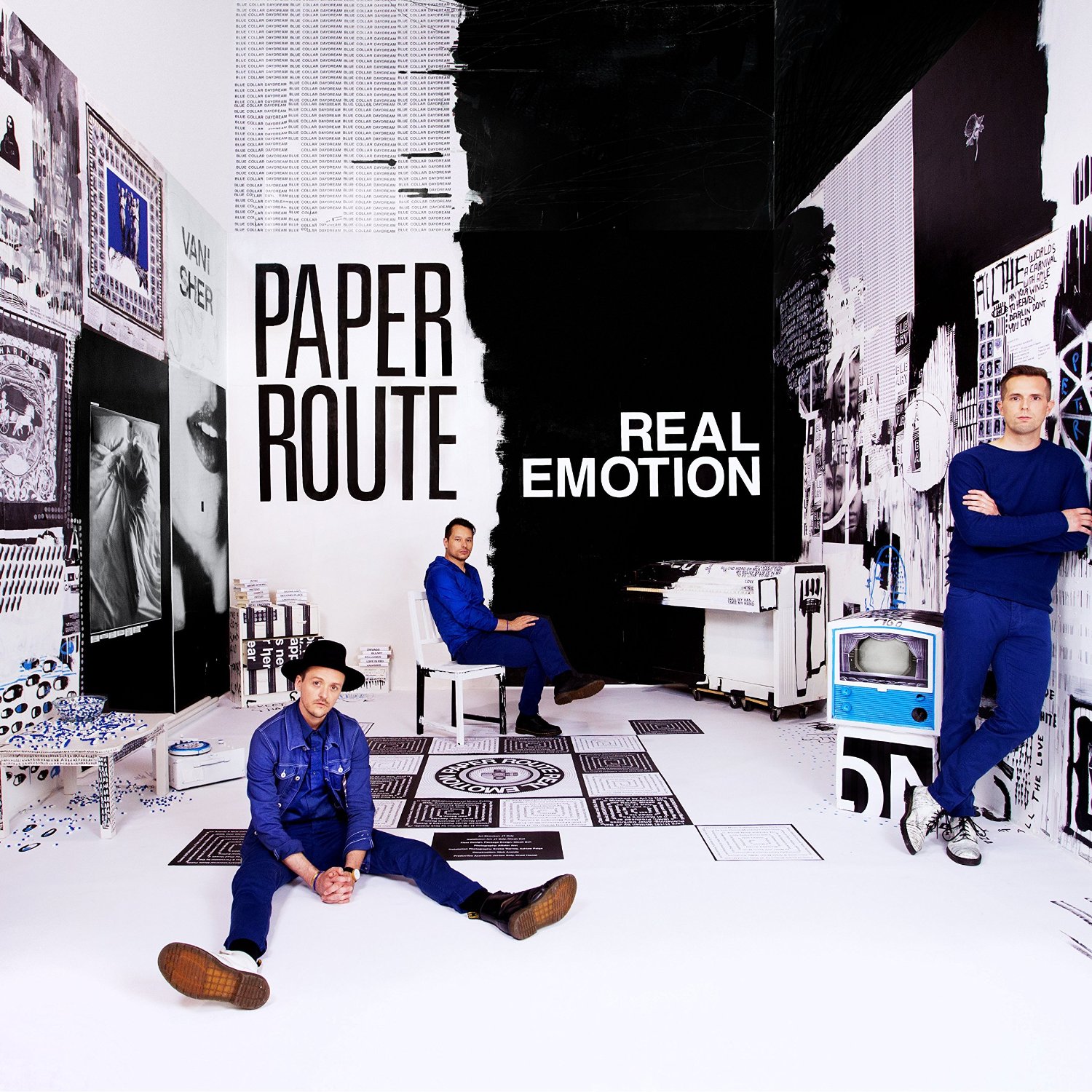
Paper Route is an independent rock/pop band. They've got great drums, great guitars and great synths to go with the soaring pop/rock anthems. This is their third album, and it's an album about a relationship falling apart, though from the energy the band brings to the album, you might not pick up on that in the lyrics on the first listen. (I definitely didn't.) It's an emotional, musical journey nearly an hour long that I found to be a great listen. And I never saw them play these songs on tour, but I do remember seeing them live once before this album and they put on a good show. Although the band has gone on "indefinite hiatus", the members still are working in the Nashville music scene in various roles: songwriting, producing, art/design, etc.
Release Year: 2016
Listen on Apple Music
Listen on Spotify
Album Of The Day: I'm Only A Man by Emery
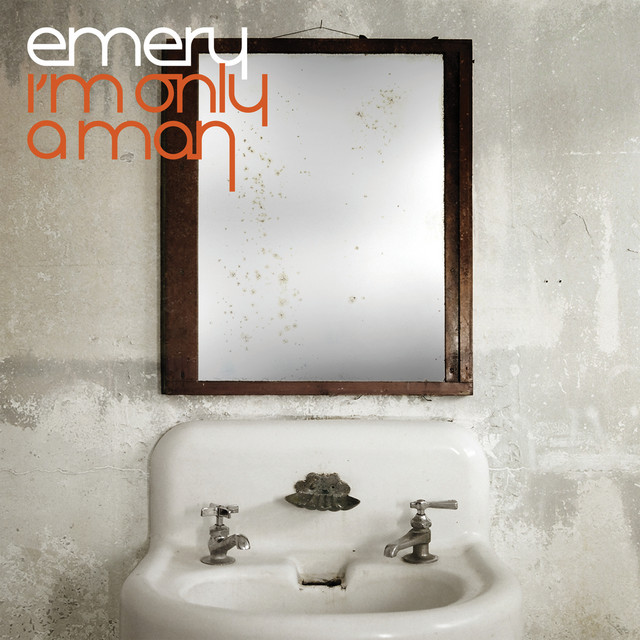
Emery is a band that's hard to explain for me. They have a wide variety of sounds. There's definitely some screaming and lots of guitars, but it's also "emo" in parts and I think the sung vocals kinda remind me of a musical in the way they're sung for some reason. I'm Only A Man is their third album and it talks about the humanity of us and the struggles with relationships and ego. Honestly, the first time or two I listen to an Emery album, I usually am not sure I like it, but on subsequent listens I find more depth musically and lyrically, plus the unexpected turns it takes don't throw me off so much. This album is maybe not for everyone, but it's a musical roller coaster of rock, metal, emo, electronic pop, and many other things.
Release Year: 2007
Listen on Apple Music
Listen on Spotify
Album Of The Day: Never Looking Back by The Burn Service
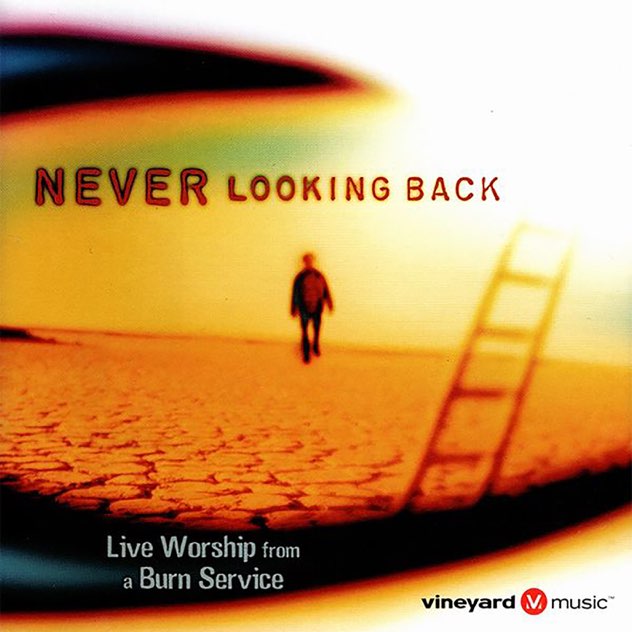
The Burn Service is Jessie Lane, Ryan Delmore, Darren Clarke and their band, who recorded this album live at a Vineyard Church in California. They mix some new songs they wrote with older Vineyard worship songs like "Holy Is The Lord" and even end the recording with '80s praise song "Hosanna". And they do their modern church worship music in a classic rock style, with electric guitars, great drums and bass, and vocals with a bit of a ragged edge to them. It's the imperfection of this recording that helps capture real, heartfelt emotion and love as the band and the congregation sing to God.
Release Year: 2001
Listen on Apple Music
Listen on Spotify
Album Of The Day: Flesh by Andrew Osenga
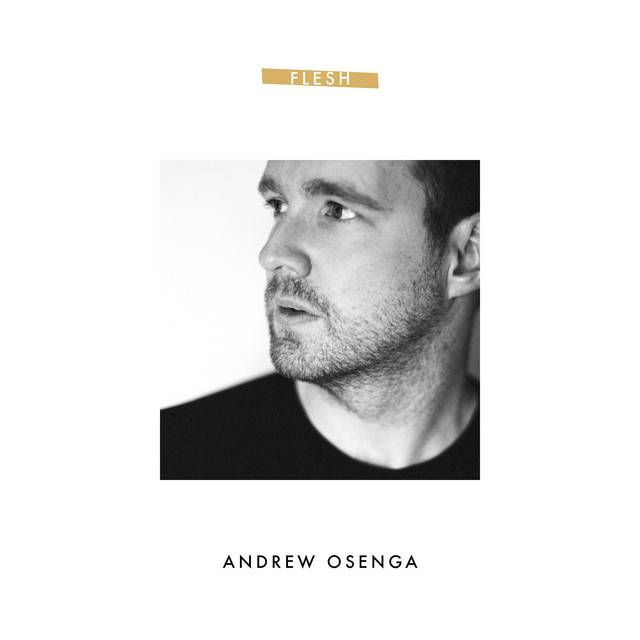
For the last 3 days, the Album of the Day has not been an album, but a shorter EP. Let's keep that going one more day. In the mid-2010s, Andrew Osenga, an artist who has worn many hats over the last 25+ years in the music industry, released four independent EPs, each a different style of music. Flesh is 6 tracks of electric guitar-driven rock written and performed by Andrew with some friends. The other EPs, Heart, Soul, and Bone are more pop, blues and instrumental, respectively. I like them all, but I was looking for some rock today and this EP keeps the energy high.
Release Year: 2015
Listen on Apple Music
Listen on Spotify
Album Of The Day: Every Christmas by Colony House

Released today, this is a new Christmas-themed EP from my favorite band for the last 10+ years, Colony House. Caleb, Will, Parke and Scotty bring back classic pop/rock sounds for this EP; it feels like they were going for a Beach Boys vibe. There's a few Christmas love songs and a few songs about being with family and friends for the Christmas season. This isn't the electric guitar-fueled music like some other Colony House tracks, but it's 3 solid new songs celebrating the Christmas holiday. I love it and I'm sure I'll play it throughout the next month plenty!
Release Year: 2024
Listen on Apple Music
Listen on Spotify